Let’s Encrypt SSL Certificate
Let’s Encrypt is relatively new Certificate Authority (CA) that offers FREE SSL certificates that are just as secure as paid certificates. This project was pioneered to make encrypted connections the default standard throughout the Internet. The ‘Let’s Encrypt’ project is a large step forward for security and privacy on the Internet.
Prior to Let’s Encrypt becoming available for webmasters, it was tricky to obtain a certificate for https. The process necessitated spending a fair chunk of change and going through a trusted certificate authority, in order to encrypt your website’s traffic.
Let’s Encrypt revolutionised this process, by making access to certificates totally free, and ensuring the installation process, as well as your certificate’s update capabilities, are both as easy as possible.
Benefits
Key benefits of using a Let’s Encrypt SSL certificate:
It’s free – Anyone who owns a domain can obtain a trusted certificate for that domain at zero cost.
It’s automatic – The entire enrolment process for certificates occurs painlessly during the server’s native installation or configuration process. The renewal occurs automatically in the background.
It’s simple – There’s no payment, no validation emails, and certificates renew automatically.
It’s secure – Let’s Encrypt serves as a platform for implementing modern security techniques and best practices.
There is no difference in the encryption protection these certificates offer. However, ‘Let’s Encrypt’ certificates only provide domain validation (DV) certificates. ‘Let’s Encrypt’ certificates do not support Organizational Validation (OV) certificates.
Steps
-
- Certificate Signing Request (CSR): The website owner generates a CSR, which includes their domain name and other identifying information.
-
- Certificate Issuance: The website owner submits the CSR to Let’s Encrypt and proves their control over the domain through automated challenges. These challenges can be DNS-based or involve placing a file on the web server.
-
- Certificate Installation: Once the challenges are completed, Let’s Encrypt issues a digital certificate that is valid for a specific period (usually 90 days). The website owner installs this certificate on their web server.
-
- Automatic Renewal: Let’s Encrypt certificates have a short validity period to encourage automation and timely renewal. Website owners can set up automated processes using Certbot or other ACME (Automated Certificate Management Environment) clients to renew their certificates.
For Adding New / Fresh SSL on Ubuntu Server
Add repository
#sudo apt-get update
#sudo apt-get install software-properties-common
#sudo add-apt-repository universe
#sudo add-apt-repository ppa:certbot/certbot

Install Certbot
#sudo apt-get install certbot
#sudo apt-get install python3-certbot-nginx ( this repository you have to choose based on your web server e.g. nginx , tomcat)


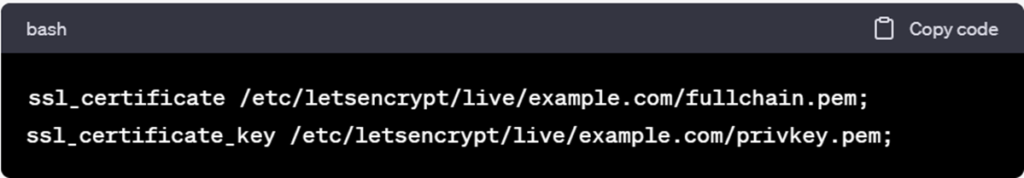
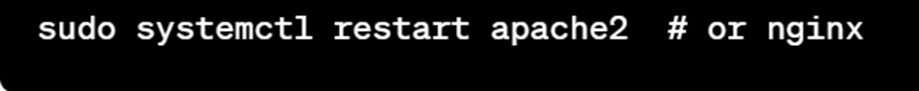
Renew Certificates
#sudo certbot renew –nginx (parameter is depend on web server)
