
In today’s digital age, PDF files serve as a ubiquitous format for sharing documents across various platforms. From academic papers to business reports, PDFs encapsulate valuable information in a standardized manner. However, when it comes to programmatically accessing and extracting data from PDFs, the task can often seem daunting, especially within the context of web development.
React.JS, with its declarative and component-based approach, has emerged as a popular framework for building dynamic user interfaces. Leveraging its flexibility and extensive ecosystem of libraries, developers seek efficient solutions for integrating PDF handling capabilities into their React applications.
We’ll go over how to use React to extract text from PDF files in this blog. The react-pdf library will be utilized to manipulate PDF files and extract the textual information.
Prerequisites
Make sure you have a basic understanding of React and have installed Node.js on your computer before we start. You need also have an established React project. If you don’t already have one, use create-react-app to start a new project.
Step 1: Install Dependencies
We’ll look at how to use React to extract particular text from a PDF file. The react-pdf library will be utilized to manipulate PDF files and extract the required text.
npm install react-pdf
Step 2: Import Dependencies and Set Worker Source
In your PdfTextExtractor.js file, import React, useState, and the pdfjs object from react-pdf.
Set the worker source for pdfjs:
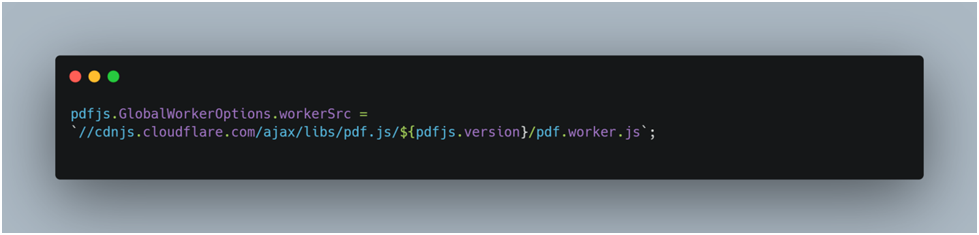
Step 3: Create the PdfTextExtractor Component
To manage the PDF file upload and text extraction, let’s construct a new component named PdfTextExtractor. The useState hook will be used to control the component’s state.
Two state variables are defined in this component: text, which stores the extracted content, and error, which handles errors. Additionally, we construct an onFileChange method to manage file uploads and text extraction logic, as well as an extractText function to extract text from each page of the PDF file.
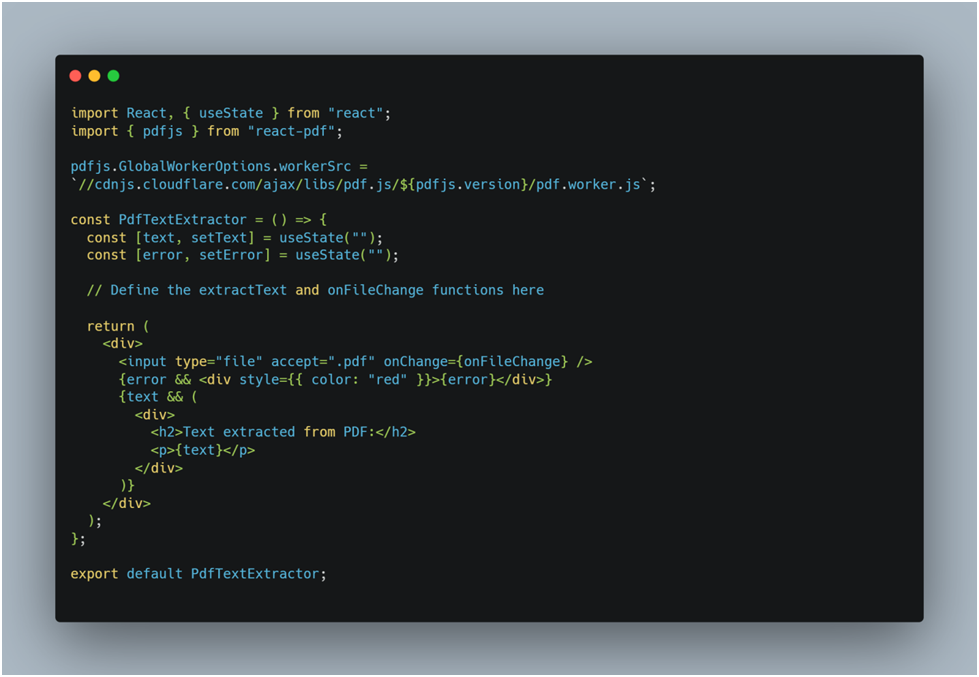
Step 4: Implement the Text Extraction Logic
We iterate over each page of the PDF using a for loop. We obtain the text content for every page by utilizing page.use getTextContent() to loop through each text entry in the content. Then, to separate the text from various items and pages, we concatenate each text item’s string (textItem.str) to the extractedText variable plus a space. Lastly, we provide the extractedText string, which is the text that was taken out of the whole PDF.

Step 5: Implement the File Upload Logic
To manage file uploads, use the onFileChange method. Using the extractText function, this function will read the provided PDF file and extract text from it:

Step 6: Display the Component For your application to extract specific text from PDF files, use the PdfTextExtractor component.
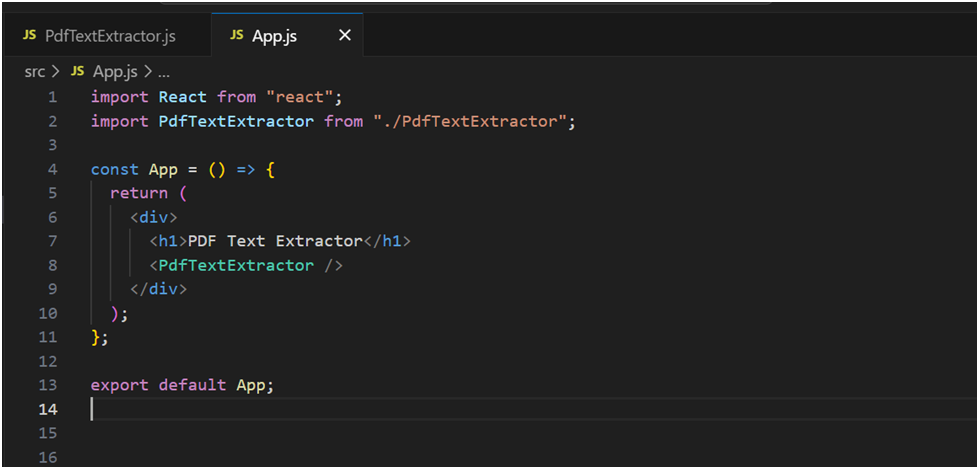
Conclusion:
Finally, we have created a React component that can effectively extract text from PDF files, offering a useful tool for applications that need this kind of functionality. Our component provides a simple and effective way for users to upload PDF files and get their text content by utilizing the react-pdf library.